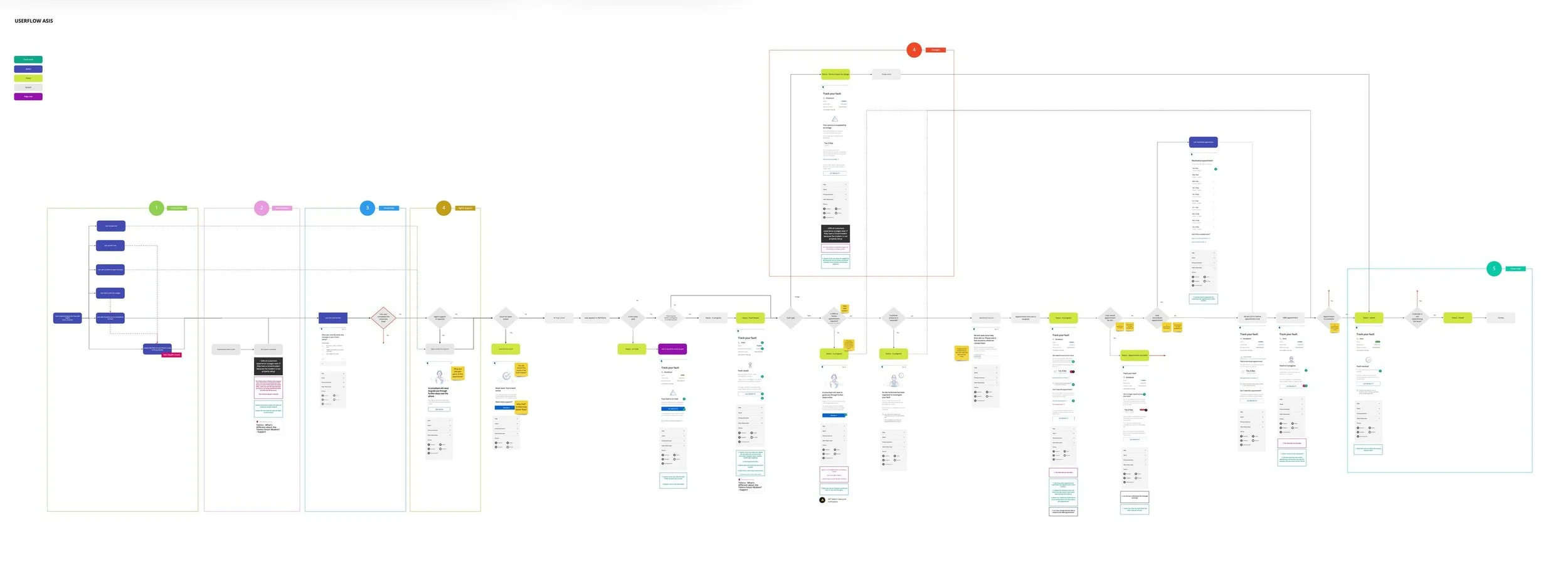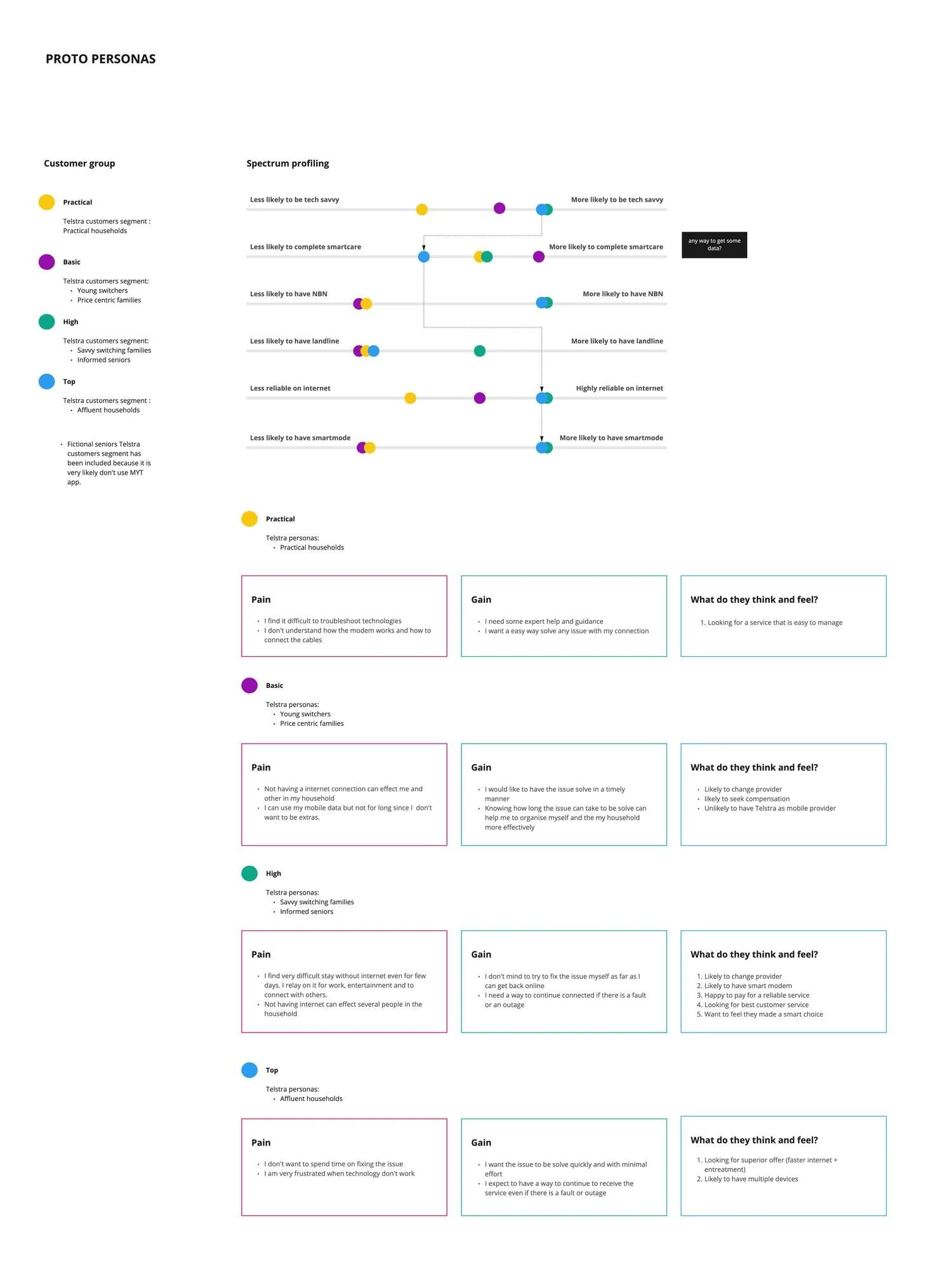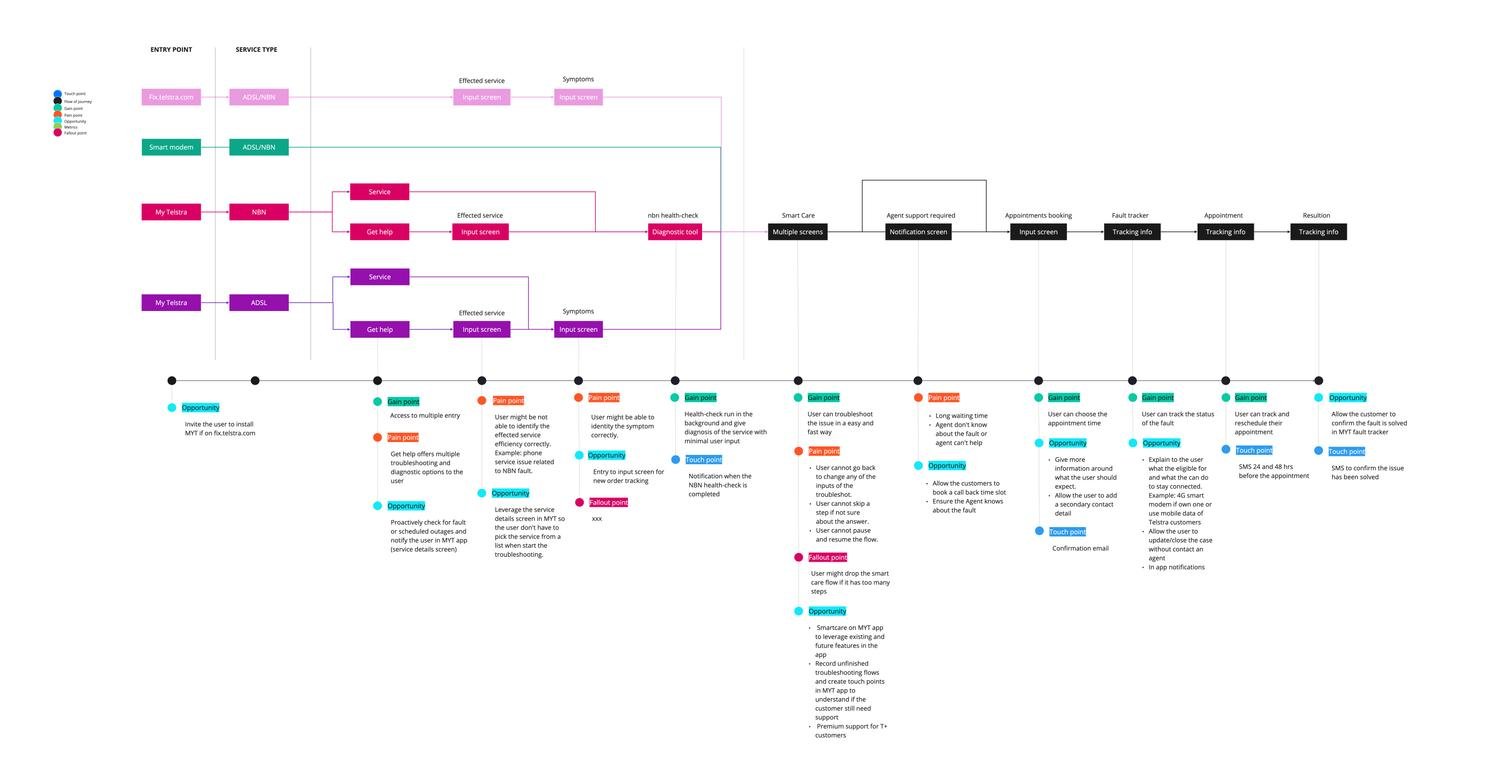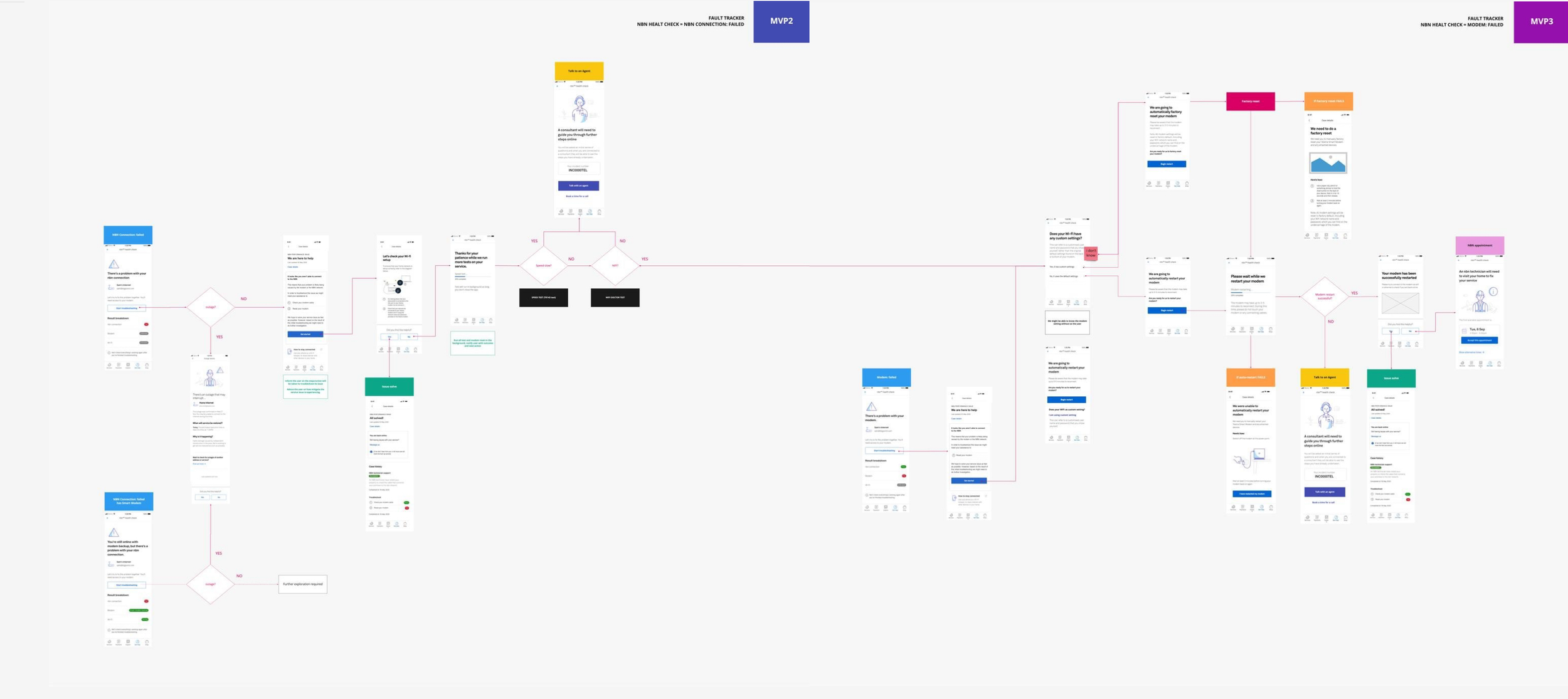Telstra. A UX Case Study on Reducing Drop Rates and Enhancing User Experience
This case study explores the redesign of the Smart Care self-diagnostic system within Telstra’s MyTelstra app. Smart Care enables customers to troubleshoot fixed service issues independently, reducing the need for agent contact.
The Problem: High Drop Rate in the Smart Care Flow
The primary issue was a high rate of customers abandoning the Smart Care flow, especially during the initial steps. This resulted in increased call center volume, as customers opted to contact agents rather than complete self-diagnosis. A critical pain point was observed on the “Service Selection” screen, where 60% of users exited the page upon landing.
The issue arises when customers abandon the Smart Care flow and instead contact an agent for support. This frequently happens when customers are required to complete multiple steps in the Smart Care flow. It not only occupies agents with issues that customers could resolve through self-service but also leads to longer queues at the call center, affecting other customers
Research: Understanding Customer Needs and Pain Points
A multi-faceted research approach uncovered user behaviors and challenges:
Customer Data Analysis: Examined internal data on use cases, NBN journeys, and feature usage patterns.
User Interviews: Conversations with six users revealed:
• Confusion with symptom labeling.
• Expectations that the provider would have some problem insights.
• A preference for concise flows, with frustration increasing in processes exceeding five to seven steps.
Analytics: Metrics highlighted the most frequented flows and identified stages with the highest drop-off rates.
“Customers were confused by the labeling of symptoms. They expressed surprise at being asked to select symptoms and felt unsure about which option to choose. Many expected the provider to have a basic understanding of the issue they were experiencing”
Proto-Personas: Profiling Customer Segments
Four proto-persona profiles emerged, representing distinct customer segments based on goals, expectations, and product affinity:
“Top” and “High”: Likely Smart Modem owners valuing long-term trust, high-end service, and 4G backup during NBN outages.
“Basics” and “Practical”: Less likely to own a Smart Modem, experiencing frequent outages, and prone to switching providers for cost savings.
Scenarios were developed for each persona to address their specific needs and tailor solutions.
“Reduce the number of customers who do not complete the Smart Care flow by leveraging automated diagnostic tools to minimize user actions”
Design Solutions: Streamlining Flow and Enhancing Communication
Key design changes included:
1. Simplified Service Selection: Users initiate service diagnosis directly from the service screen, aligning with their mental models.
2. Automated Diagnostics: Issues are tested automatically in the background, reducing user effort and actions.
3. Tailored Actions: Personalized prompts for specific actions streamline troubleshooting and eliminate unnecessary steps.
4. Enhanced Communication:
• Messages guide Smart Modem owners on 4G backup use.
• Mobile plan customers are encouraged to use their mobile device as a network backup.
• Outage scheduling and notifications are provided in a dedicated app section.
“Re-engage with customers who drop off the Smart Care flow to decrease the number of customers contacting agents for troubleshooting their fixed service issues”
Users no longer need to select the service from a list in the "Get Help" portal or app. Instead, they can start a service diagnosis directly from the service screen in the app. This aligns better with user mental models, as they naturally navigate to the NBN service screen to find diagnostic tools. Once users report an issue with a service, an automatic diagnostic tool runs several tests in the background and notifies the user when the results are available.
“Understanding the backend constraints and maintaining consistent and open communication with developers and solution engineers ensured the team were able to deliver customer-centric solutions in tight timeframes.”